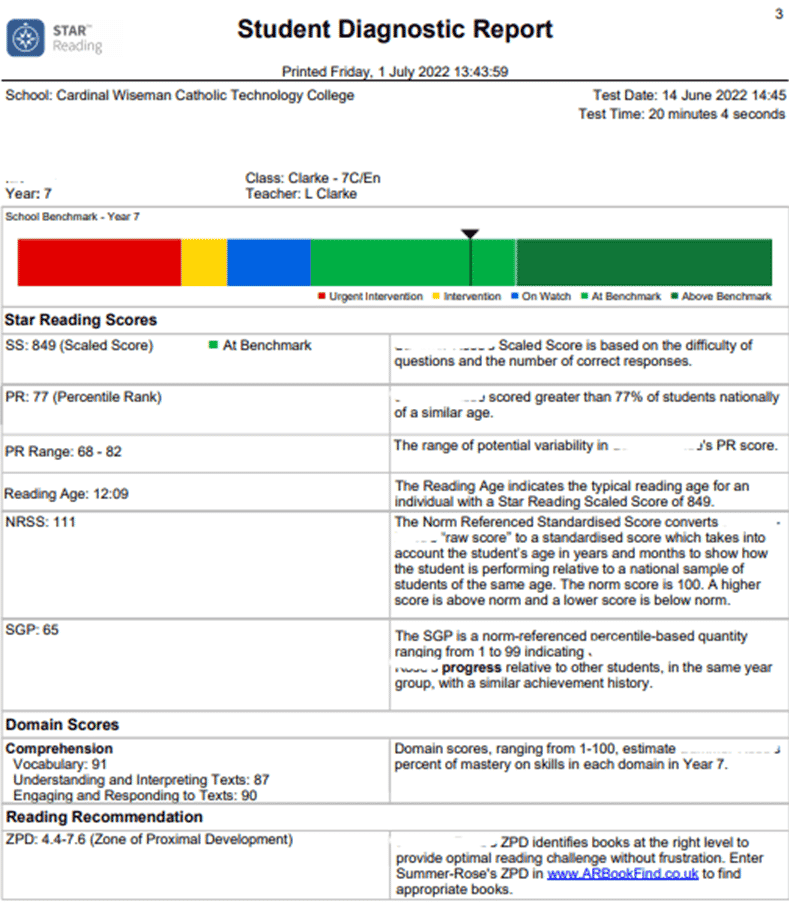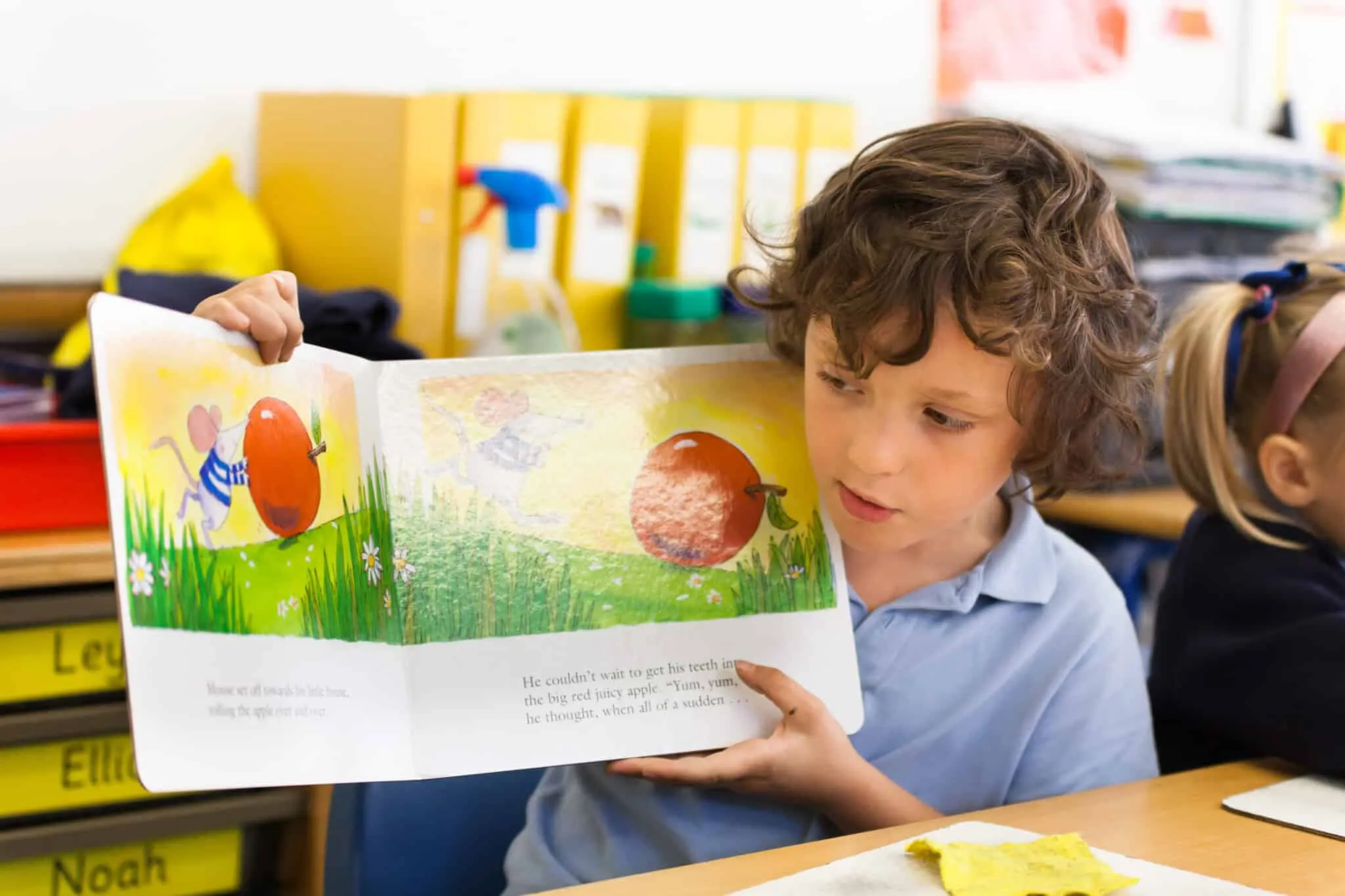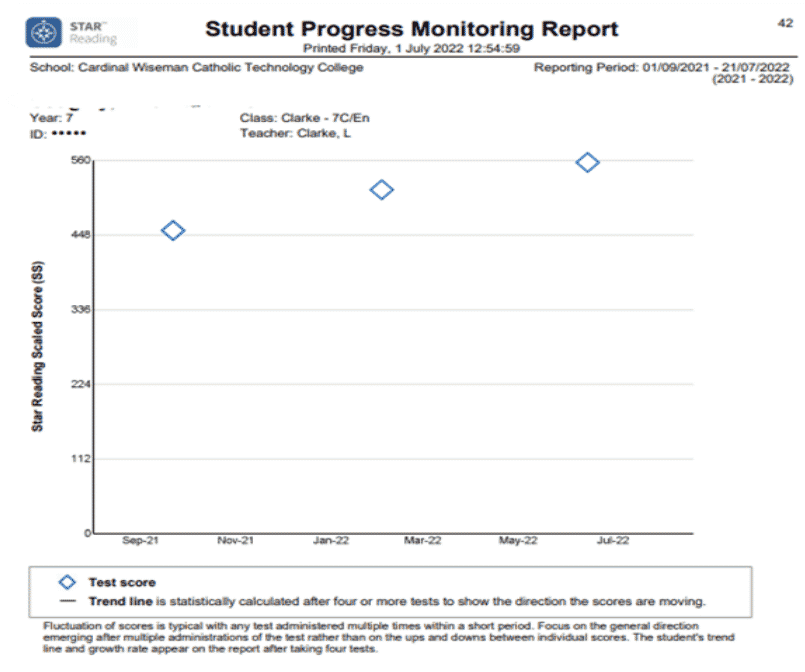July 26, 2022
by Sharan Kaur
Sharan Kaur, a secondary school librarian, has been using Accelerated Reader and Star Reading for over a decade to help keep students engaged and on track with reading development.
As the sole librarian in her school, the high-accountability role can be isolating and intense. That’s why we’ve invited Sharan to write a blog series for Renaissance covering a new topic each month: we hope this blog series will give other secondary school librarians practical tips for library reading engagement and tracking strategies. In addition, Sharan hopes this blog will provide some comfort to other school librarians.
A confident and capable school librarian is integral to all students’ reading development.
So here we are, we made it to the end of the year. At this point in the year I’m thinking about my end of Star Reader progress check and preparations for the end of year reading achievements.
Sharan writes:
End of year Star reader: My top tips
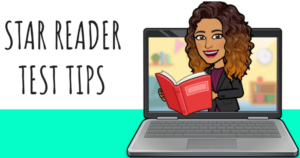
IT and Logistics:
- Ideally use a computer room if possible to complete your class in one go
- If you don’t have access, use whatever IT resource you have and rotate the students, e.g. 6 students on library computers, 6 students on the Library iPads, then rotate and do the other half of the class next time
Pre-Test Prep:
No matter how many times in their reading journey a student has done their Star Reading, I always begin with my top tips debrief. With all of the end of year assessments our students also have to do, it is imperative that I make students aware of the value of the Star Reader and that it’s not just ‘another assessment’.
- Firstly we tell students we are not looking for a measure of who is the best; the fastest; the brightest. We are looking for an accurate pinpoint of where they are each individually at right now based on their initial ZPD given all the work they have put in this year on AR reading and quizzing.
So, how do we get an accurate score? – My 3 Golden Rules are,
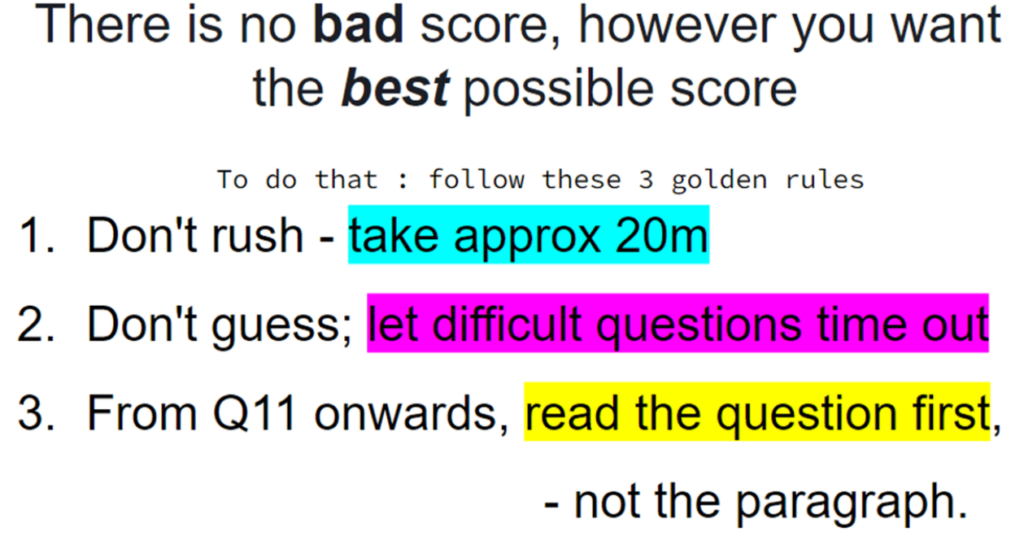
I explain about the questions being adaptive, so they should avoid the temptation to guess and they should rather let difficult questions time out.
They are also made aware that the results are immediate and so maximum focus is needed at all time, the result will be the recommended level they have shown proficiency at.
Word of advice
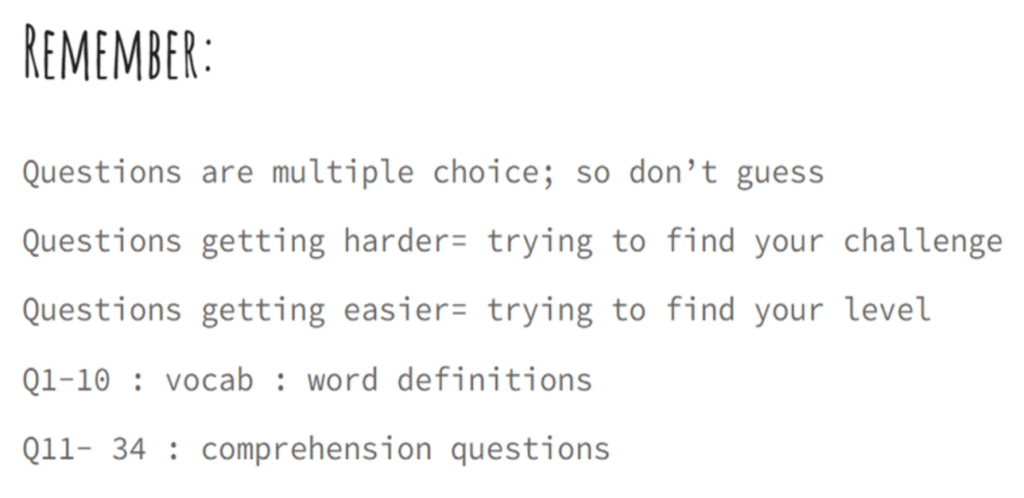
Here are some important tips for the students to remember.
As well as providing knowledge on how Star works, it is also great that they can take some control in their learning journey and there isn’t just a teacher feeding work to them that they don’t understand.
So, once students have been equipped with my top tips and we have overcome any logging in issues. The most common being, ‘Which class do I click on?’ and ‘What is the authorisation’ password? When they are (*finally) ready to log in, I put a stopwatch on the board as opposed to a timer. I prefer a stopwatch as it counts upwards so they know how much time they have had as opposed to their time running out.
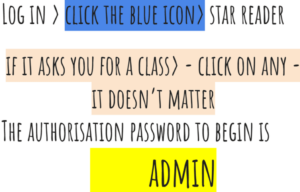
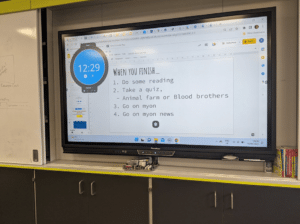
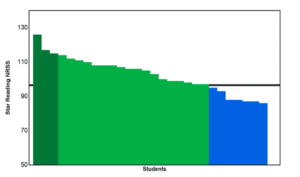
I also put the extension tasks slide up, to avoid 30 hands going up at separate times asking what to do when finished.
As the results come through, there are a number of ways you may wish to communicate this with the class. If you only have a few seconds to wrap up at the end, you could use the screening graph as class status glance
If you have time to go into depth and would like to explain the growth they have made from their baseline test, my choice would be Growth Report, as it includes a wealth of information beyond reading age as well as time to test and the Student Growth Percentile (SGP). I like this report because I have so many points of reference to explain growth, for example, their scaled score, their ZPD and as previously mentioned their SGP.
To some students this is still just a number, so to show their growth in a different way, I could use the ‘Student progress monitoring’ graph which populates best after at least 3 star reader tests, so the end of the year is the perfect time to use this one. I also like this one because it shows how they might have elevated through the benchmark levels.
Which report would I choose to send to parents?
The plethora of information available from the data that Star Reader can provide can be overwhelming for parents who have no prior knowledge of what any of the figures might mean. So for simplicity I like the ‘Diagnostic Report’ as the student’s benchmark is displayed at the top as a colour and can be quite clear to understand without the need for further explanation. However, further down on the report it breaks down some of the reading domains out of a 100 which is clear and concise for parents to understand.