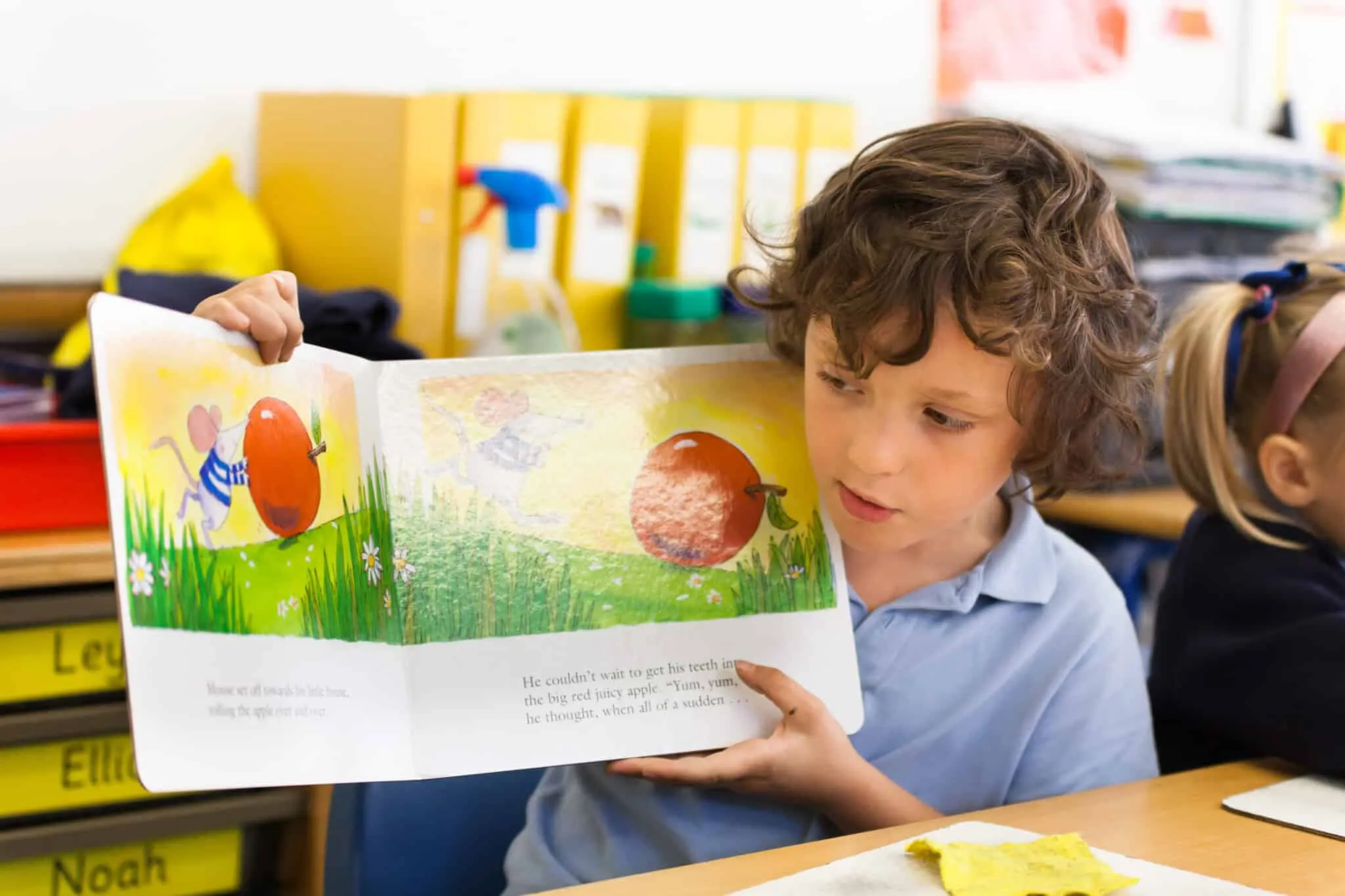August 6, 2014
It is now possible to deactivate a STAR test from within the Renaissance Place administration menu. Results from deactivated tests are retired from the system, so they will not appear on student reports or influence class- and school-wide data. Only administrators are able to deactivate tests; tests will not be irrevocably deleted from the system.
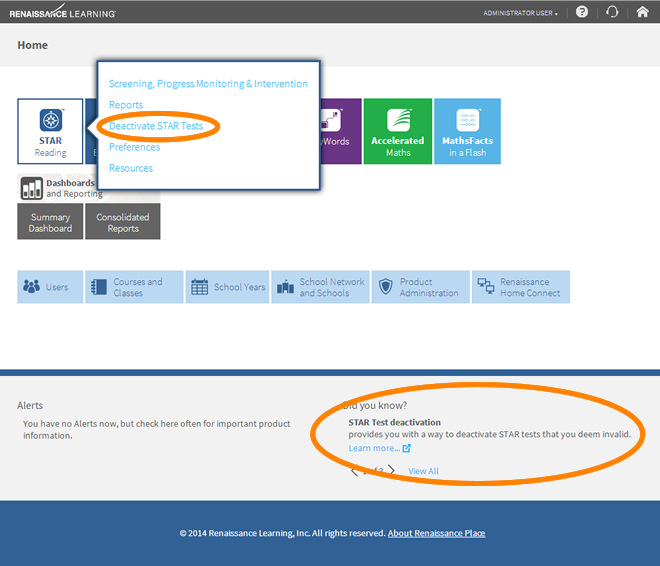
There are several reasons why administrators may wish to deactivate tests, having deemed the results invalid.
The wrong student completed the assessment
- A sibling sharing the same last name accidentally took a test as their brother or sister
- A student was set up to take the test and was incorrectly logged in by him/herself or a proctor
- Two students swapped seats in the computer lab, taking the test in each other’s name “just for fun”
The student did not take the test with fidelity
- A teacher observed a student to be disengaged
- A teacher observed a student to be off-task and inattentive to the test
- The time a student took to complete a test was well below the average number of minutes required to complete the test (i.e. less than 10 minutes)
An event disrupted the assessment
- A student became ill
- The fire alarm sounded
- A severe weather warning was issued
Further details about this new feature can be found in the Did You Know section at the bottom right of the administration screen.